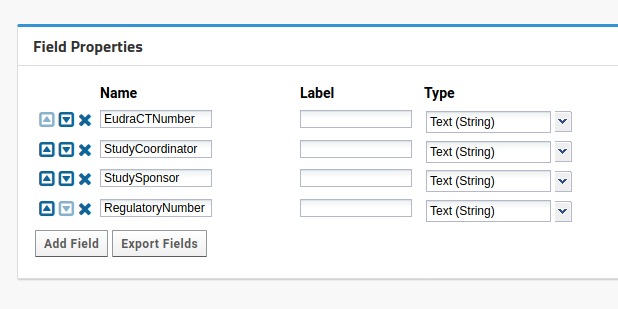|
|
5 jaren geleden | |
|---|---|---|
| META-INF | 5 jaren geleden | |
| config | 5 jaren geleden | |
| img | 5 jaren geleden | |
| scripts | 5 jaren geleden | |
| setup | 5 jaren geleden | |
| views | 5 jaren geleden | |
| web | 5 jaren geleden | |
| README.md | 5 jaren geleden |
README.md
Usage
Initial setup
CRFs are always part of a study. So, create study as you would normally do, keep subject identifier to ParticipantId, which is the default.
Once you do, you should enable CRF module. See LabKey documentation on how to enable a module.
In Study setup, select Edit additional properties. New fields should be:
- EudraCTNumber,
- StudySponsor,
- StudyCoordinator,
- RegulatoryNumber, all as strings. It should look like this
The initial set of setup lists is part of the distribution. Copy archive locally and import list archive to Labkey in the study. You will get list of lists by clicking on setup wheel at the top of the screen and selecting Manage lists.
Create demographicData dataset. It can have no fields.
Add a tab (Wheel->Page Admin Mode, click on a + tab). Add CRF Portal web part. It should appear empty. This will show all forms that we will create.
Setting up a form
Create a spreadsheet as a list. Go to Wheel->Manage Lists and Create List. Setup fields as you would normally do. Here is an example.